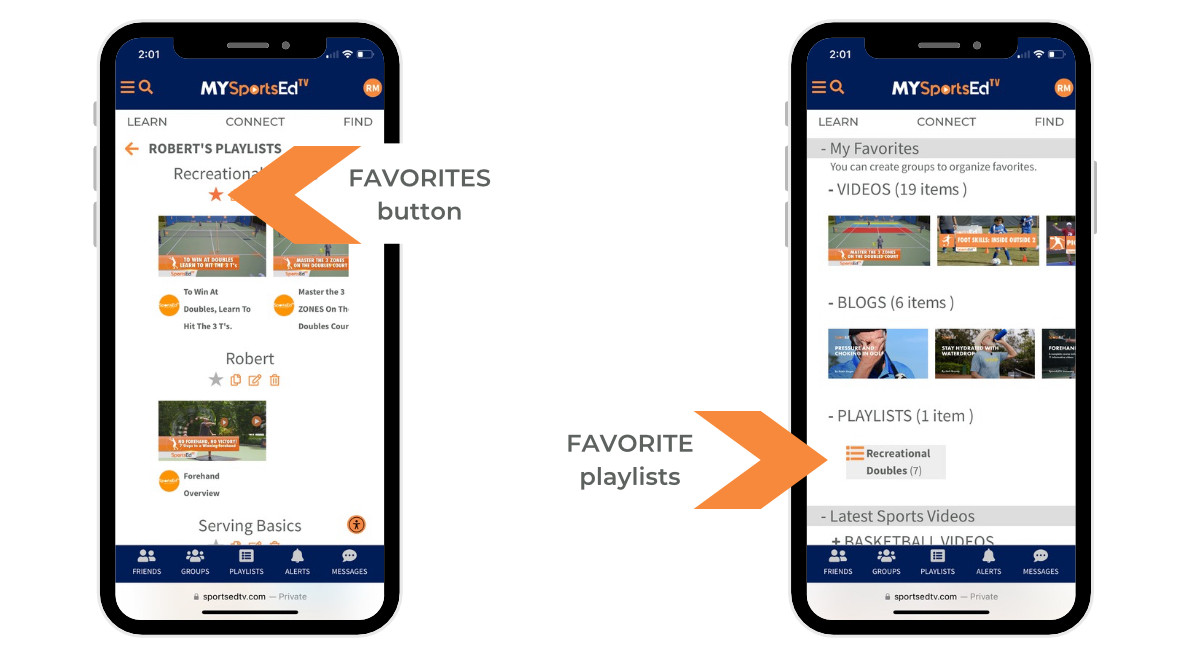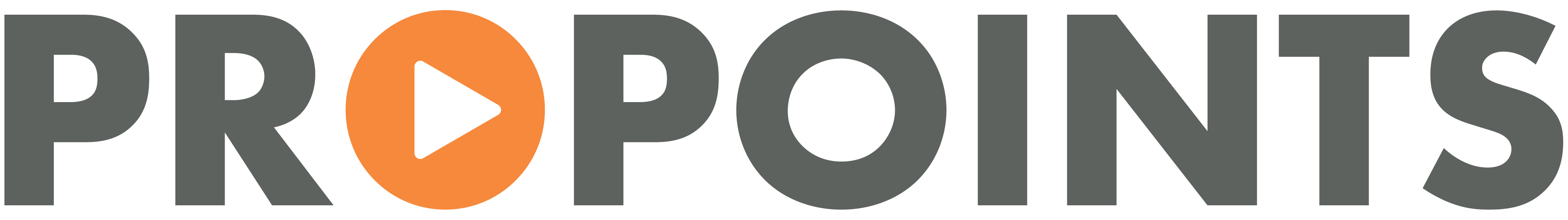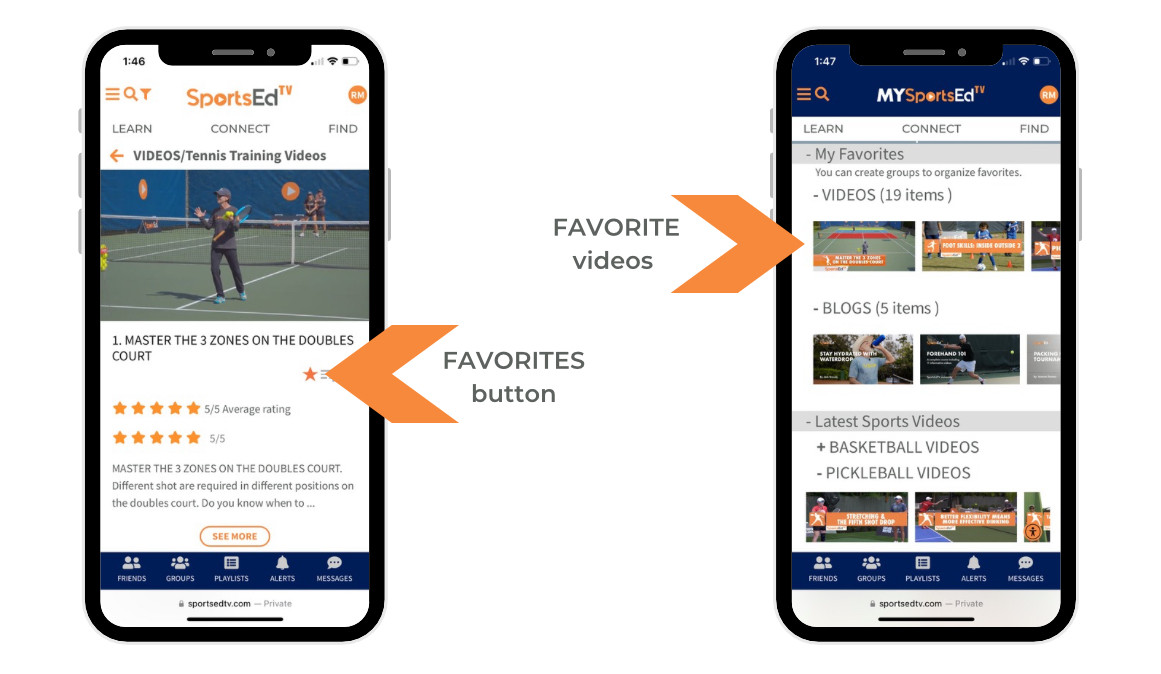SportsEdTV Tutorials
Welcome and thanks for visiting...

SportsEdTV Tutorial #2: Finding Videos and Blogs. Adding to Favorites on Personal Feed Page.
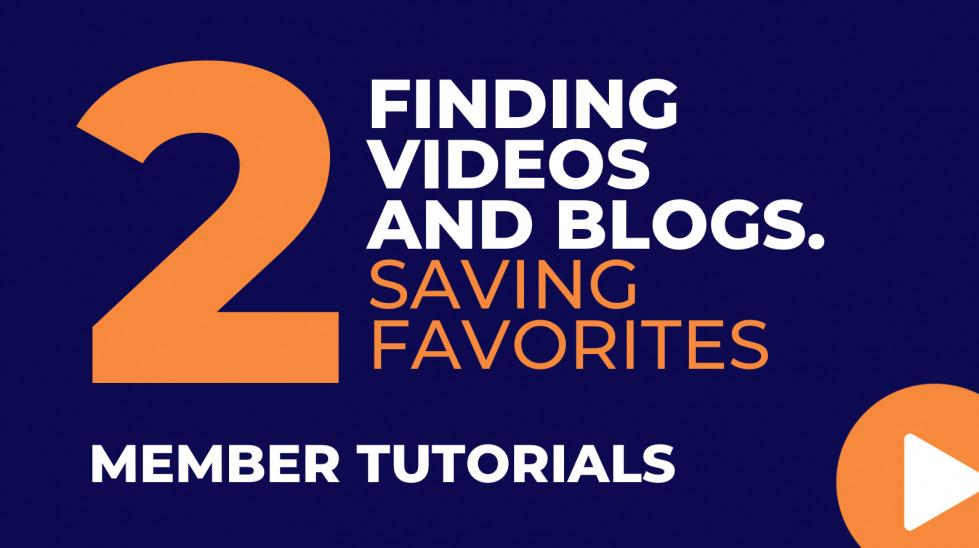
We have built many useful features into SportsEdTV to help athletes, coaches, and parents easily access, save and share videos and blogs, and interact with other members and groups of members.
In this tutorial, we’ll show you how to find the videos and blogs you want to see. We’ll also show you how to add them to your list of favorites on your Personal Feed Page.
FINDING VIDEOS
When you log in and land on your Personal Feed Page, you will see a menu bar with and option called LEARN (see below). Click on the LEARN button and that will take you to a menu of video and blog options. You can select video by sport or blogs by topic.
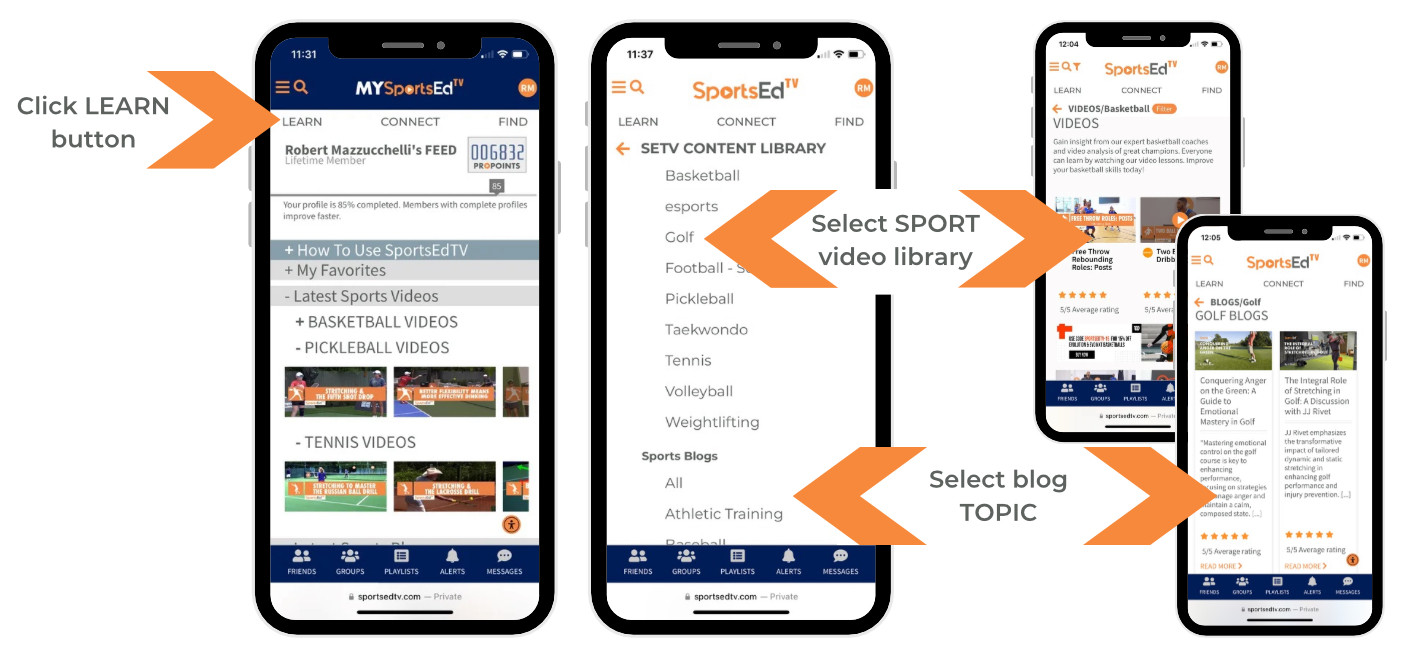
When you click a sport, you will land on the video library page for that sport (see below). Clicking on the Filter button lets you filter videos by Topic, Age Group, or Level. Click on any topic and you will receive a filtered selection of videos. Click any thumbnail image to watch. If you click on a blog topic (see above), you will find a selection of blogs about that topic.
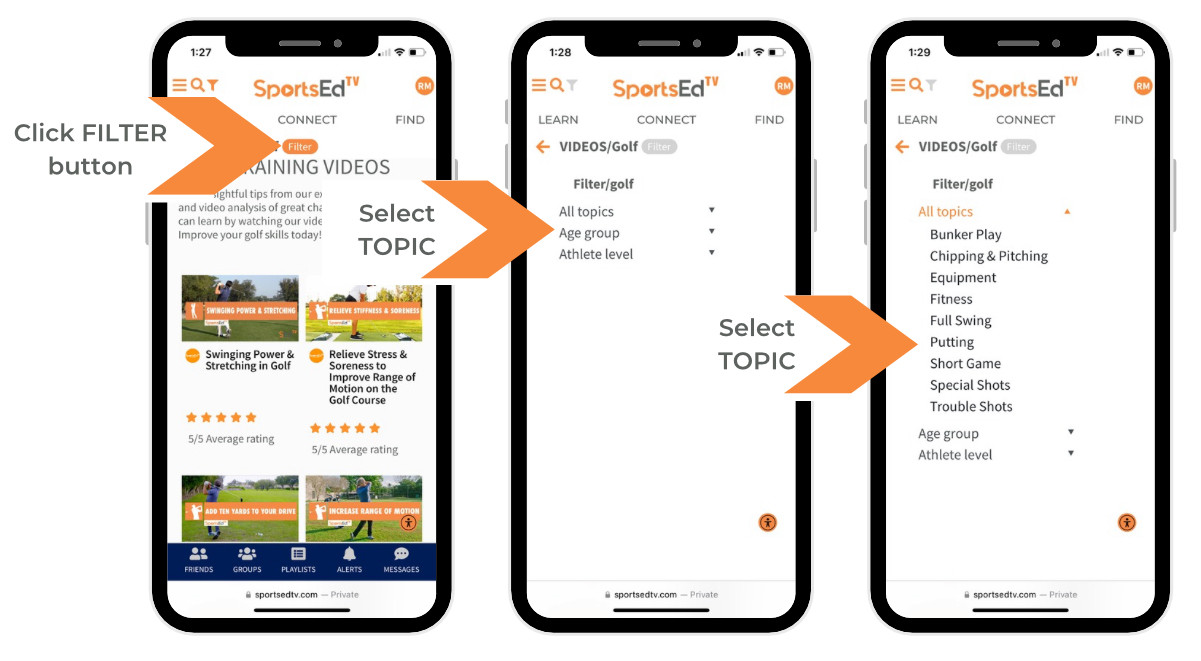
ADDING VIDEOS &;; BLOGS TO FAVORITES
You can PERSONALIZE your feed page by adding videos, blogs, and playlists to the MY FAVORITES section at the top of the page (see below). To do this, simply find the STAR icon that appears at the bottom of every video, blog,and playlist, and click on it. When the STAR turns ORANGE, the item has been added to your PERSONAL FEED PAGE .and playlist.
For videos
For Blogs
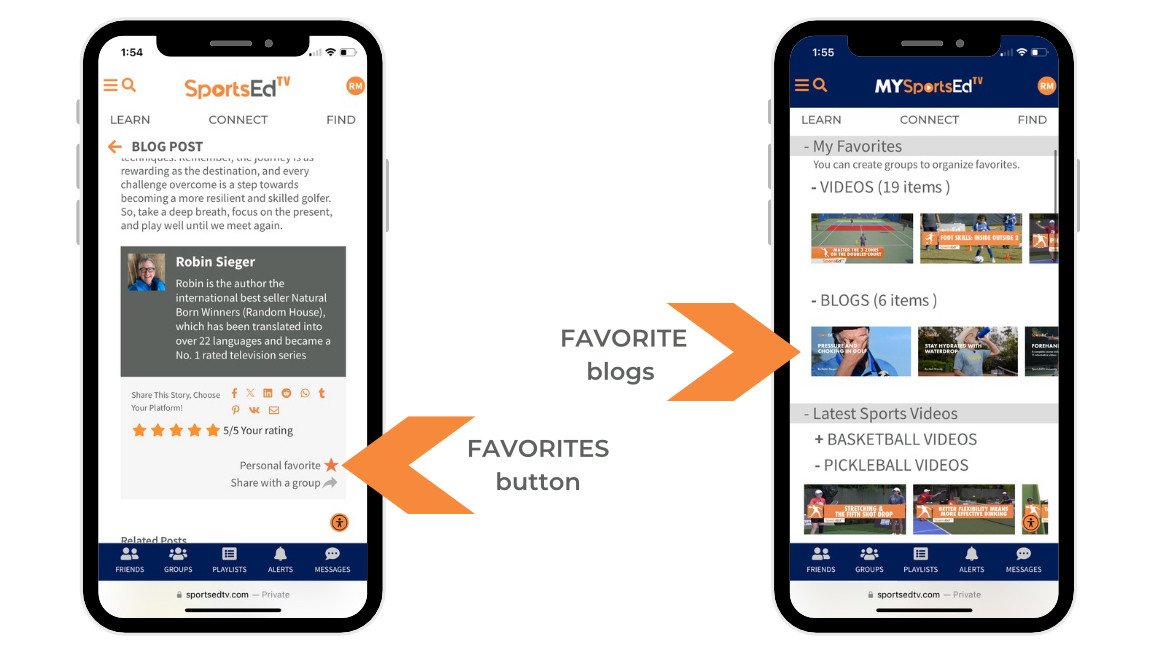
For Playlists