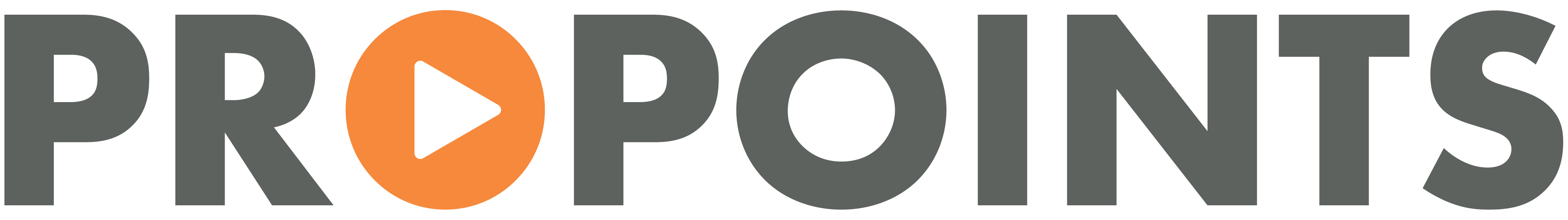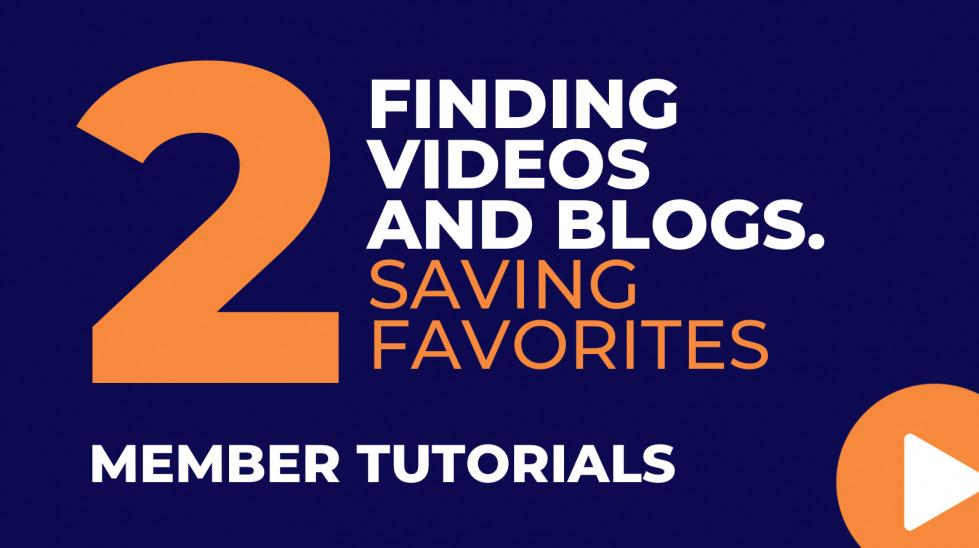SportsEdTV Tutorials
Welcome and thanks for visiting...

SportsEdTV Tutorial #1: Finding Features and Friends

We have built many useful features into SportsEdTV to help athletes, coaches and parents easily access, save and share videos and blogs, and interact with other members and groups of members.
In this tutorial, we’ll show you what you can do from your personal feed page.
You’ll notice that when you log into SportsEdTV, the website changes to a blue background, and the header changes to MYSportsEdTV (see images below). That indicates that you are now logged in.
Here’s what you’ll find when you log in:
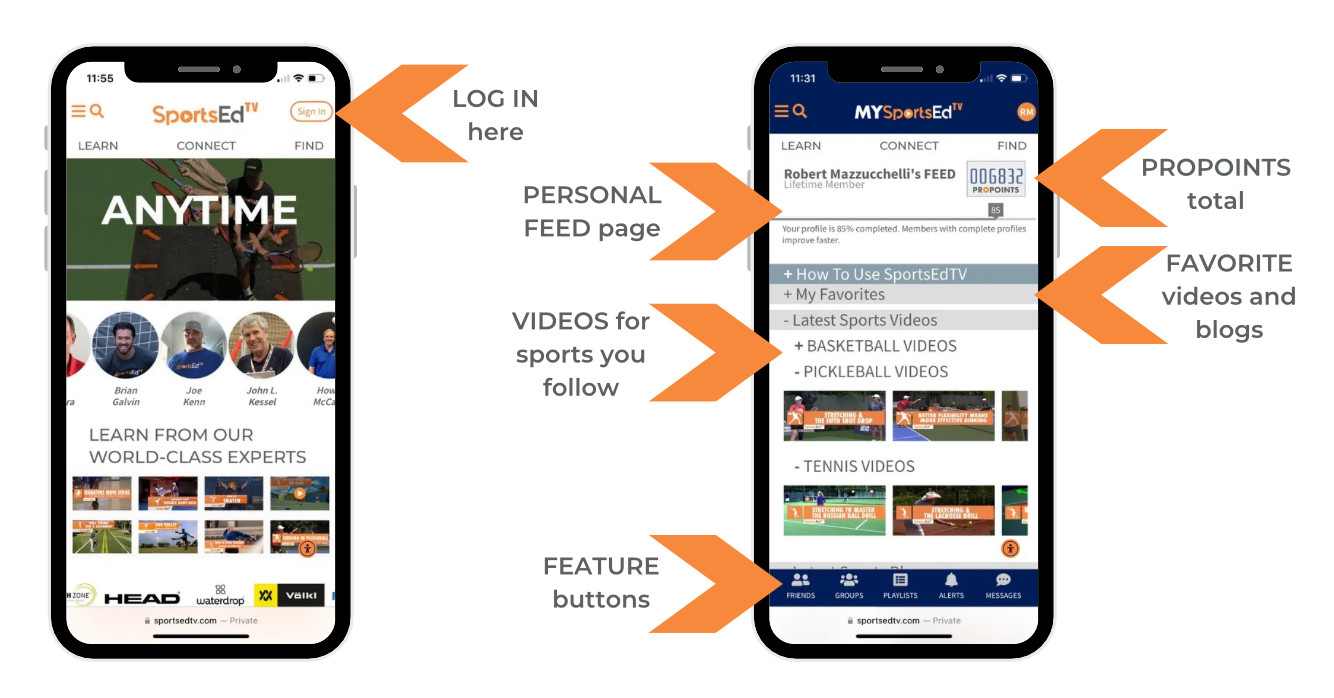
- Sign In button - use this to log in
- My Favorites - these are videos, blogs, and playlists that you have automatically added to the page by clicking the star (favorite) icon at the bottom of all videos, blogs, and playlists
- Click the + or - buttons to hide or display any sections
- Find feature buttons (friends, groups, playlists, alerts and messages) here.
Badges Help You Stay Connected and Current
Once you log into SportsEdTV, the system will remember you for six weeks, so no need to log in again. Your homepage when logged in is now your Personal Feed page. Most of the buttons you will need to find content and communicate with friends and groups are located at the bottom of the page. RED BADGES will let you know when someone is sending a message or there is a notification for you.
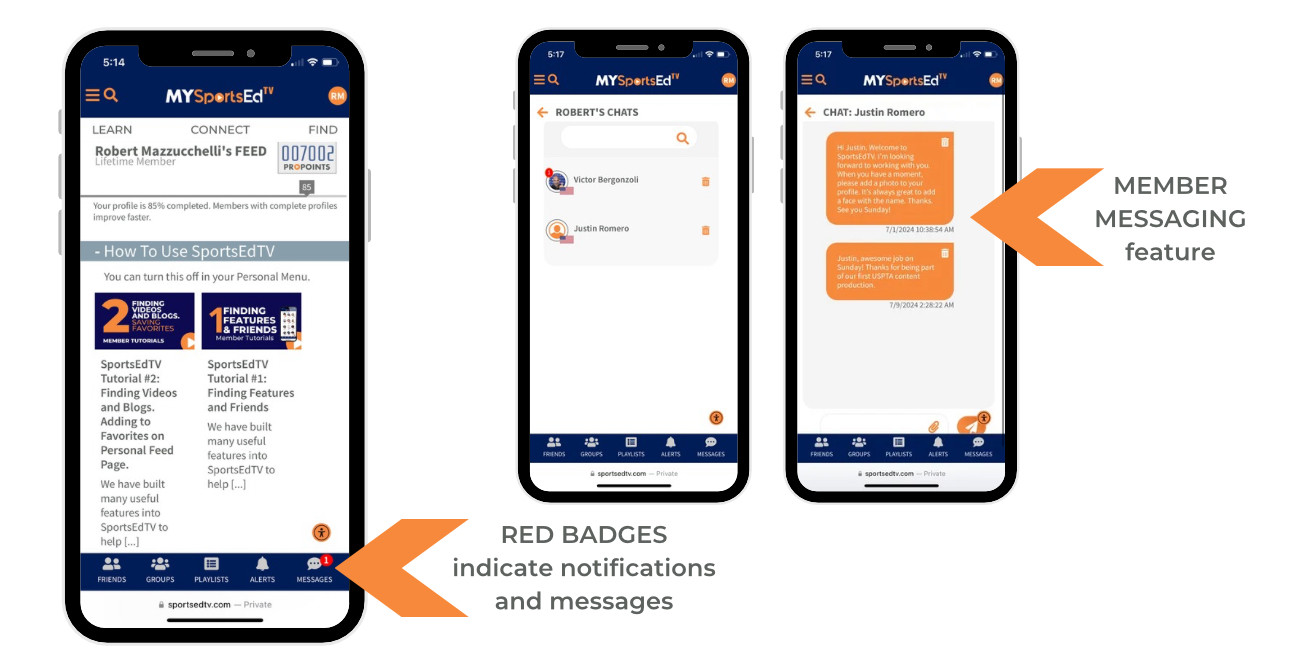
Make Friends on SportsEdTV
SportsEdTV allows you to browse member profiles and find new friends around the world. Make sure you upload a picture of yourself in your profile so people know who they are connecting with - it's always good to put a face with a name. When searching, you can sort by country, sport, or type of member (athlete, coach, or parent), and you can search by name, email or postal code.
You can share content with friends, chat with them, and invite them to a group that you create.
You can also invite friends (who are not already members) to join SportsEdTV by sending them an email invitation (see below, bottom right).
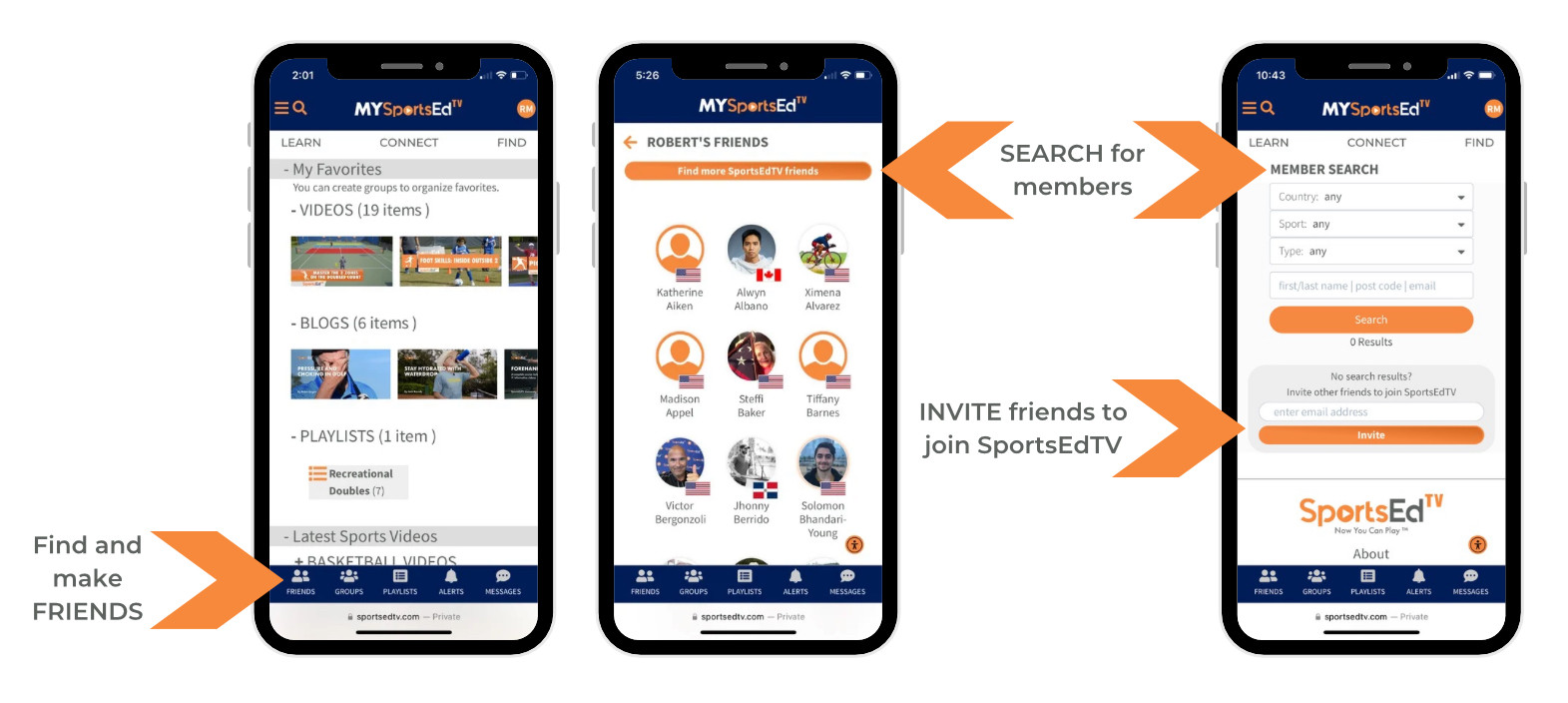
In SportsEdTV Tutorial #2, we show you how to search for videos and blogs, make playlists of videos, and add favorites to your Personal Feed Page.